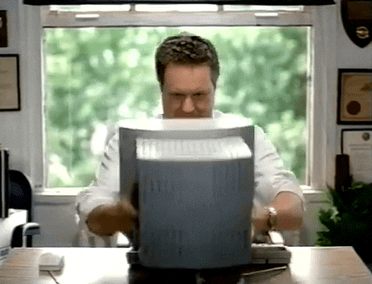GENERAL IT HELP
Having computer trouble? Talk to your coworkers, chances are likely that someone else has had a similar issue.
Reach out to Joy. She’s unqualified, but pretty resourceful with troubleshooting technical issues. Joy will triage IT problems and escalate to our IT consultants at CMIT if needed. To keep costs down, please go to Joy first.
However, if it’s an IT emergency, CMIT can be reached at 503-477-6426 or support.portland@cmitsolutions.com. Anything sent to this email address will initiate a service ticket immediately. Use this resource sparingly.
YARDI
Here are some handy instructions for signing into and using Yardi. It takes some time getting familiar with the navigation, but you’ll get the hang of it. Choose your topic here…
DROPBOX
Dropbox is our secure file storage. All UDP files should be stored on Dropbox, NOT your desktop or hard drive! It’s common to share files with coworkers. However, when it comes to sharing files with outside colleagues, we have a specific Dropbox Sharing Protocol that must be followed.
JUMPCLOUD
Jumpcloud manages user passwords for our computer, Dropbox, and email - all three are controlled with one password, simplifying the cumbersome task. of remembering diferent passwords for everything. Jumpcloud delivers multiple layers of protection for UDP in one product. While as users, it can be frustrating to forget your password and be locked out of your systems, the rationale is actually to keep the hackers out of your systems by doing the basic security step of enforcing a password change every 90 days. If a hacker has your password, as soon as you change it and make that password stale, you have protected yourself and the company.
These are the things that JumpCloud does for UDP:
Enforces our password policy including mandatory changes every 90 days
Enforces encryption on our hard drives to stop them being read if the laptop is lost or stolen
Implements Apple core mobile device management that allows us to scrub a system if lost or stolen
Implements multi-factor authentication on your Mac
Gives you single sign on (SSO) authentication for both Google Workspace and DropBox. This allows you to use the same password for your device as well as for those two apps. That of course also then protects the data in those apps (as per point 1 above) as that password is forced to change every 90 days. This is true for when those apps are used on smart phones, tablets or other computers.
Allows us to quickly add user accounts to new devices or repurpose an existing computer to a new user remotely.
You don't have to like JumpCloud, but we do need to use it.
HERE ARE SOME COMMON JUMPCLOUD QUESTIONS:
HOW DO I RESET MY JUMPCLOUD PASSWORD - tutorial video here
HOW DO I RESET MY MFA? When I restart my computer it doesn’t prompt me for the MFA token anymore. My computer isn’t secure. How do I fix this? - tutorial video here